Firefox Search Engines post 35.0.1
 Have you upgraded to Firefox 35 or above? Find loads of unwelcome search engines in place of your original chosen engine?
Have you upgraded to Firefox 35 or above? Find loads of unwelcome search engines in place of your original chosen engine?
Me too! Downright annoying isn't it? I prefer Google UK, especially being based in the UK, but the Google search engine provided was Google US (ie: .com not .co.uk). There is no obvious way to restore Google UK as a search engine option.
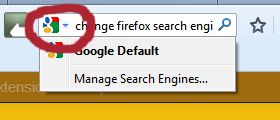 The solution is to Left click on the Search Engine icon (or magnifying glass at the left of the search box) and choose Manage Search Engines.Now remove all extra Search Engines that you don't want.
The solution is to Left click on the Search Engine icon (or magnifying glass at the left of the search box) and choose Manage Search Engines.Now remove all extra Search Engines that you don't want.
Now Click Add more search Engines, with luck you are pointed to this page. The first option (for me) is Google Default which thankfully installs perfectly in Firefox 35.0.1 and auto selects Google UK. Pure magic for those of us based in the UK! Install it and it works, I went a step further and uninstalled Google.com as the default search engine. Perfection.